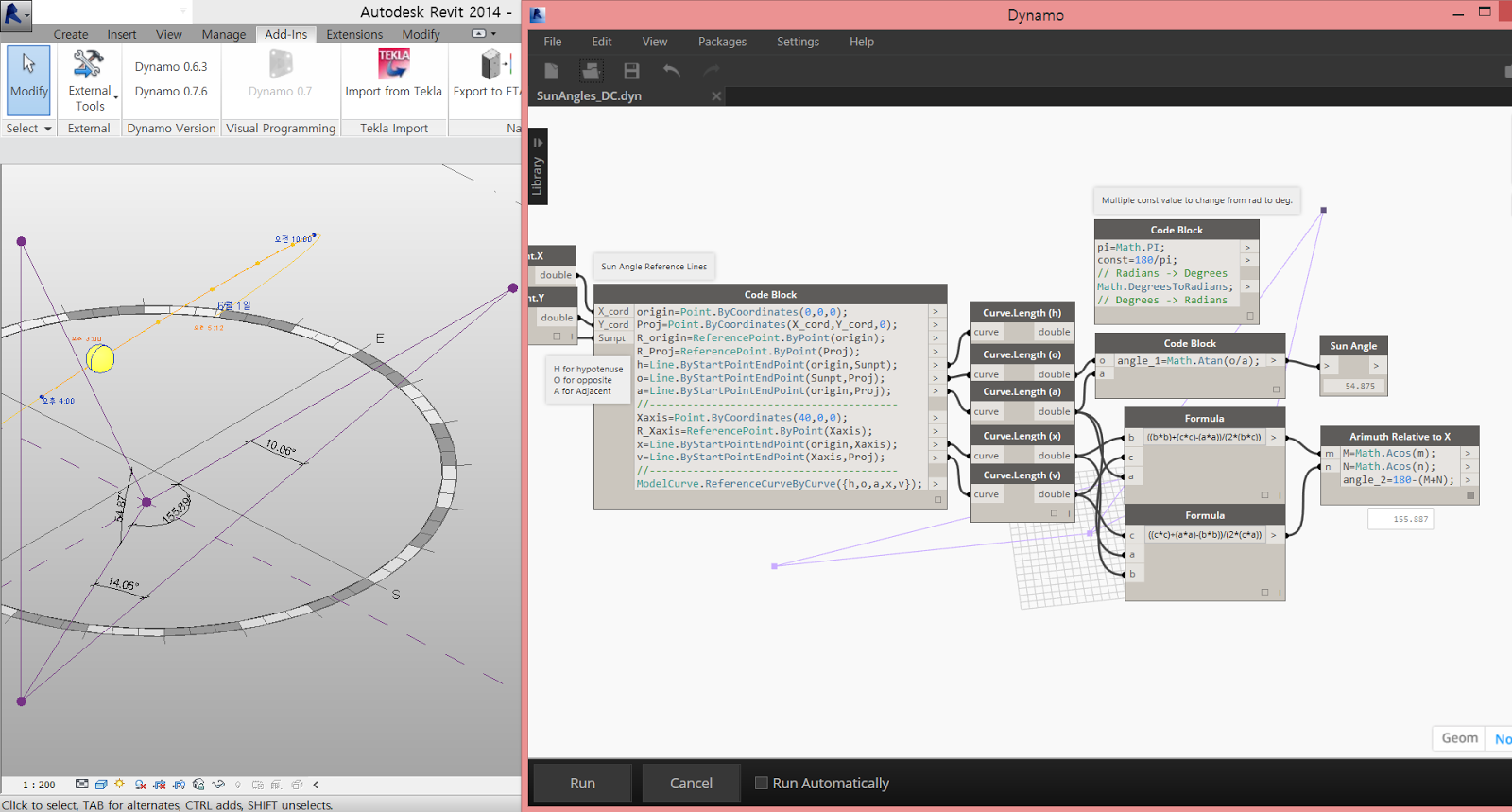Part 1. SunPath Algorithm and Family setting
SunPath - Dynamo Algorithm
Generating Template : "New Conceptual Mass" > "Mass.rfa"
Compare the angle
[Reference view & Dynamo script]
Part 2. Adapt family and Make dynamic on flat surface
2-Axis-Rotation-Panel
MockupPanel - Sundiagram
Part 3. Adapt family on unformed surface grid
MockupPanel - Sundiagram 2nd
Concept Diagram
Dynamo Script - Changed Azimuth_angle Algorithm
* Keywords & Cautions
1. One of the methodology that can extract the geometrical based angle of the Sun
2. After extracting, turn on the sun-path and setting location, date and time.
3. In Dynamo, Using sunsetting.current Node, we can load into dynamo the setting value of the family in revit
4. Two-Axis-Rotation-Panel
- 1/3 curtain pattern based
- Rotation angle, Azimuth angle will be hosted on the center of reference line which is connected from reference point no.1 to reference point no.4
5. Dynamo Script : Rotation angle and Azimuth angle should be the Radian value, so we should have to change the algorithm
6. To adapt family on the unformed surface, we have to set the Azimuth angle value