Introducing the Brute Force Solver
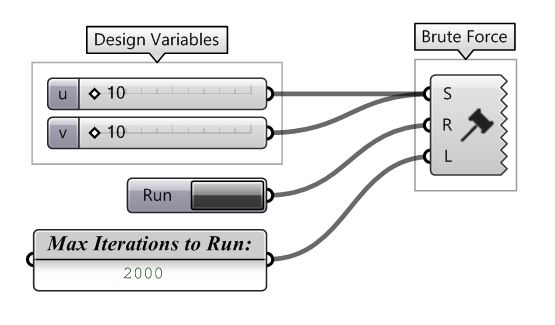
The Brute Force component, now included in TT Toolbox (release 1.4 and newer), provides an alternative means of running optimization routines in your Grasshopper workflows. Optimization is used loosely here, as this tool is not using an algorithm to find the most optimal combination of sliders, but instead it solves ALL possible combinations of sliders that are connected to the input S. This component and method help to provide a means of looking at design space where you either want to see all possible permutations, or the total possible number of iterations is not so large that it warrants running the study in Galapagos or another optimization algorithm.

Brute Force Grasshopper setup, with Listener component (all TT Toolbox components shown in orange).
We have found this tool to work wonderfully when synced with our Galapagos Listenercomponent (possibly hinting at a name change there). The setup above allows you to run through all of the possible combinations of sliders “u” and “v” while also recording the corresponding numeric fitness value. The Listener component will store these values after the Brute Force component is done solving so that you may then use those values to determine the good, bad and everything in between.

Brute Force Grasshopper setup utilizing the Write to Excel component (all TT Toolbox components shown in orange).
Taking that one step further, you may then write those values to Excel. This gives you a reliable location to save the variable combinations and their fitness values. These values may then be brought back into Grasshopper for sorting based on fitness values enabling you to reconstruct your definition to view not only the single best performing set of input variables, but also letting you reconstruct the top 5, 10, 15 or more.
Being able to investigate a number of strong performers opens the door to seeing a variety of good options, which may have merit outside of what was solved in the fitness function. Here is a short video of this workflow in action solving a façade paneling system for the fewest total number of panels, where all fit within a 5ft x 10ft sheet.
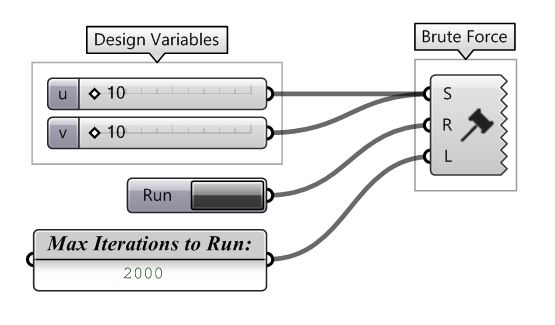

Brute Force Grasshopper setup, with Listener component (all TT Toolbox components shown in orange).
We have found this tool to work wonderfully when synced with our Galapagos Listenercomponent (possibly hinting at a name change there). The setup above allows you to run through all of the possible combinations of sliders “u” and “v” while also recording the corresponding numeric fitness value. The Listener component will store these values after the Brute Force component is done solving so that you may then use those values to determine the good, bad and everything in between.

Brute Force Grasshopper setup utilizing the Write to Excel component (all TT Toolbox components shown in orange).
Taking that one step further, you may then write those values to Excel. This gives you a reliable location to save the variable combinations and their fitness values. These values may then be brought back into Grasshopper for sorting based on fitness values enabling you to reconstruct your definition to view not only the single best performing set of input variables, but also letting you reconstruct the top 5, 10, 15 or more.
Being able to investigate a number of strong performers opens the door to seeing a variety of good options, which may have merit outside of what was solved in the fitness function. Here is a short video of this workflow in action solving a façade paneling system for the fewest total number of panels, where all fit within a 5ft x 10ft sheet.
TT ToolBox Brute Force Optimization